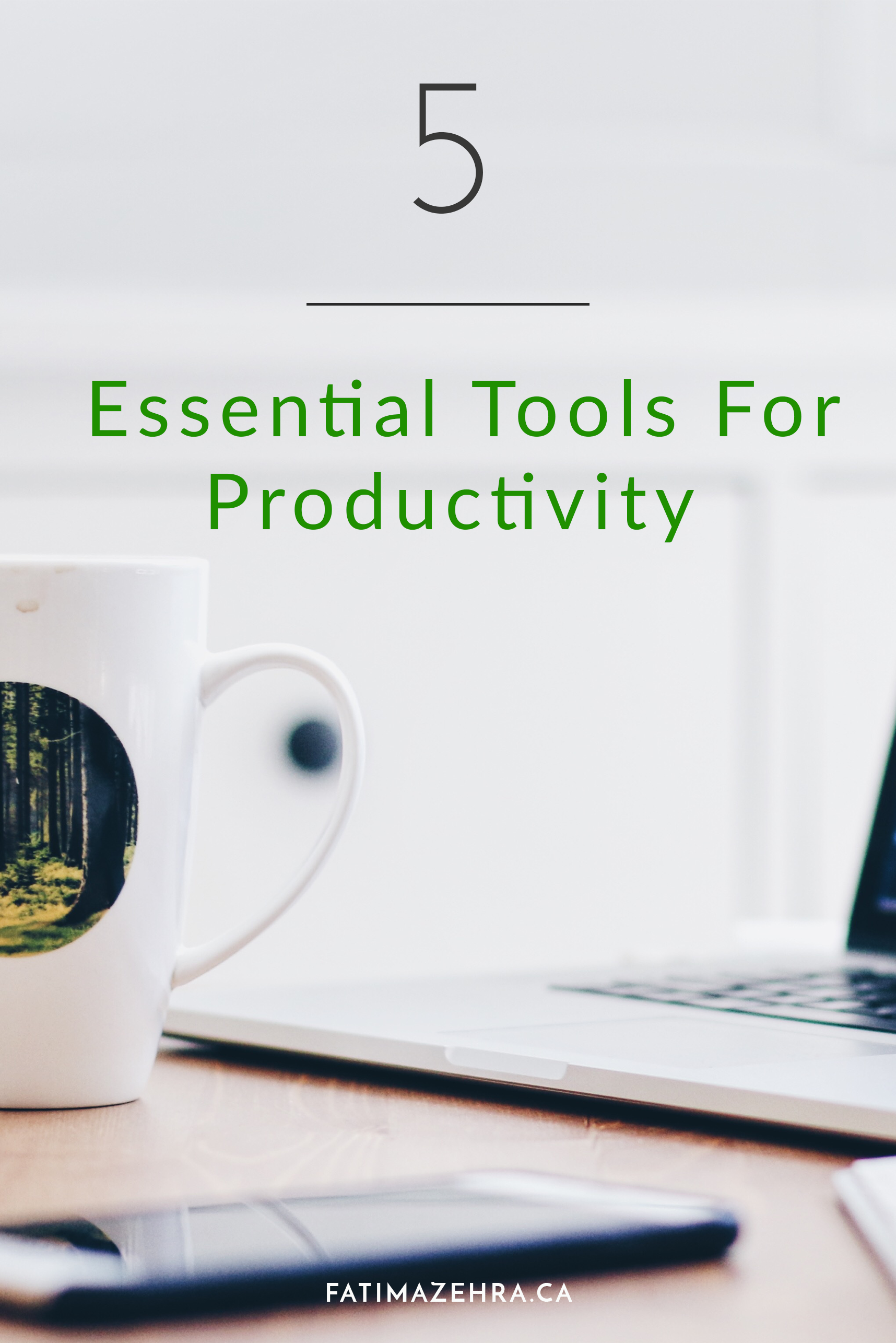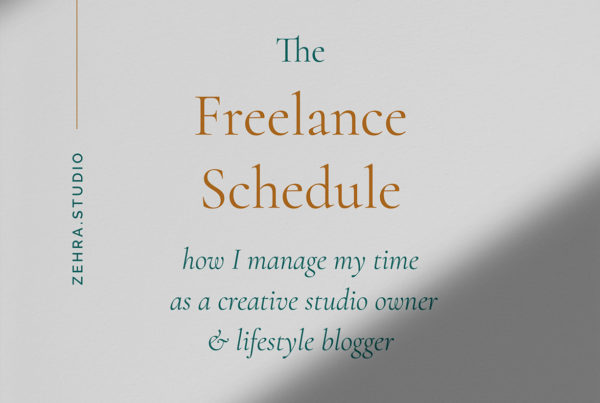Design (Productivity) Hacks
In the past, I have struggled miserably trying to keep up with several projects and tasks, while keeping myself from falling off the tracks. Hence, I scavenged the Internet for productivity apps and tools and trust me when I say this, I have tried everything the web has to offer – and thanks to the scavenger hunts conducted the past whatever period, I have finally found the perfect tools to help me stay on top of things, plus, what I truly love about all these tools is the amazing UX (since I am a sucker for the neat, simple, and sleek interfaces.)
The 5 Tools I can’t do anything without
Evernote: I use this app for keeping all my notes in one place. From my brainstorming, to idea collection, I love how I can access them all in one place rather than having several note books or documents scattered around my desk and laptop. Annnnd… their UI is gorgeous – need I say more?
Slack: This app is the jack of all trades when it comes to group collaborations. Since I am usually working with others, communication can become a problem sometimes. Instead of texting/emailing back and forth and using millions apps, you can use this app as an instant messaging tool with several available integrated apps such as Google Docs, Trello, etc. – so you literally have all the tools you need to collaborate in one hub. I can’t recommend this tool enough!
Trello: I use this as one of my group collaboration tools to help us keep track of who’s doing what, what has been done, what needs to be done etc. You just have to create cards and then drag and drop as you progress through the project. Again, this app can be integrated with Slack, making group projects a breeze!
Todoist: Despite the fact that Wunderlist is probably a more popular to do list tool, I love todoist for its simplicity. Since I am a sucker for minimalist UIs, Todosit won my heart. Using this is app is so simple and considering the minimal interface, there are no distractions – keep your productivity level consistently high. It also has a ‘karma’ feature that helps you keep track of your progress, acting as an incentive to get your tasks done.
Planner Plus: I use this app on my iPad, it serves as a digital planner and helps me keep tracks of my tasks on daily, weekly, and monthly basis. Its a handy app if you’re an old school soul like me but like to have everything on one device.