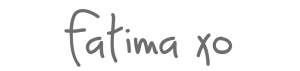Social Media SEO
Search Engine Optimization, or SEO, is a practice to ensure that your web site is fully optimized for search engines, like Google, so they can rank your website accordingly based on specific keywords. This is the core of content marketing as more and more websites are competing for that No. 1 spot on Google. Considering the tough competition, it is imperative that blogs and businesses utilize every platform offered to them in order to beat the crowd. Therefore, SEO-ing Social Media Channels is a very effective way to gain the edge.
In this article I outline, very briefly, how you can SEO your Social Media Channels, such as Facebook, Twitter, and Pinterest using Yoast SEO Plugin for WordPress.
Ensure that “Add Twitter card meta data” box is checked and that the default card type to use is set to “Summary with Large Image”
This will allow twitter to add a summary of your website post each time someone shares it. The summary will also have an image, which is very beneficial as it is proven time and time again that posts that have a visual appeal are more likely to engage followers than the ones without.
To make sure that Facebook is properly optimized to improve SEO of your channel, you simply need to check the box labelled, “Add Open Graph Meta Data.” If you’d like you can also add the Facebook Admin ID. This will help Facebook track posts from website being shared on this platform and provide you with analytics so you can measure your blog’s performance.
Pinterest allows its users to have a “Rich Pins” option each time someone Pins from your blog. Rich Pins allow the posts to have a favicon of your blog to appear each time someone pins it and provides a meta-data for the Pin extracted from your blog’s post. They have proved to better perform than the regular Pins as they attract the audience better. It also helps you track your blog posts’ performance on Pinterest through it Analytics feature.
In order to SEO your blog’s Pins, you need to make sure that Facebook’s “Open Graph Meta Data” box is checked.
Once you do that, you need to verify your blog by putting in your Pinterest verification code. I talk more in detail about this here, if you need further assistance on doing that.
Congrats! You are now officially Social Media Optimized – well at least for three of the most popular ones.
Hopefully this article helped you SEO your blog/website better so you can now create content knowing that each time someone shares your posts, they will not only look dazzling, but be fully search engine optimized!